| Sign In | Join Free | My ecer.jp |
|
| Sign In | Join Free | My ecer.jp |
|
| Categories | WiFi Mesh Routers |
|---|---|
| Brand Name: | V-solution |
| Model Number: | HG3610ACM |
| Place of Origin: | Guangdong, China |
| MOQ: | 1 pcs |
| Price: | Negotiable |
| Payment Terms: | Negotiable |
| Supply Ability: | 1000 pcs/day |
| Delivery Time: | 3-5 days |
| Packaging Details: | Carton |
| Product name: | 2.4G / 5G Dual Band EasyMesh Router |
| WiFi Interface: | IEEE802.11b/g/n/ac |
| Frequency: | 2.4G and 5.0 G dual-band |
| Antenna: | 4×5dBi external antenna, rate up to 1.166Gbps |
| LAN Interface: | 1GE+1FE |
| Material: | ABS plastic |
WiFi Mesh Smart 1GE+1FE+Ac WiFi 2.4G/5G Dual Band EasyMesh Router
Product Description
the HG3610ACM support Wi-Fi EasyMesh that brings a standards-based approach to Wi-Fi networks that utilize multiple access points (APs), combining the benefits of easy to use, self-adapting Wi-Fi with greater flexibility in device choice that comes with interoperable Wi-Fi EasyMesh devices.


Key Features

Specifications
| LED | Mark | Status | Description |
| System | SYS | Off | The device is not running. |
| On | Green: WAN connected or mesh connected. | ||
| Orange: The device is on slave route mode. | |||
| Red: The device is starting. | |||
| Blink | Green: Mesh is not connected or connecting. | ||
| Orange: WAN is connecting. | |||
| Ethernet | WAN /LAN | On | Port is connected properly. |
| Off | Port connection exception or not connected. | ||
| Blink | Port is sending or/and receiving data. |
| Name | Function |
| WAN/LAN | Connect PC or other devices with Ethernet port by Cat5 cable, RJ-45 connector. |
| DC 12V | Connect with power adapter. DC 12V, 1.5A. |
| Round button | Press button quickly to form a network with other mesh devices. |
| RST | Press RST button over 10 seconds to restore router to factory default. |
Application
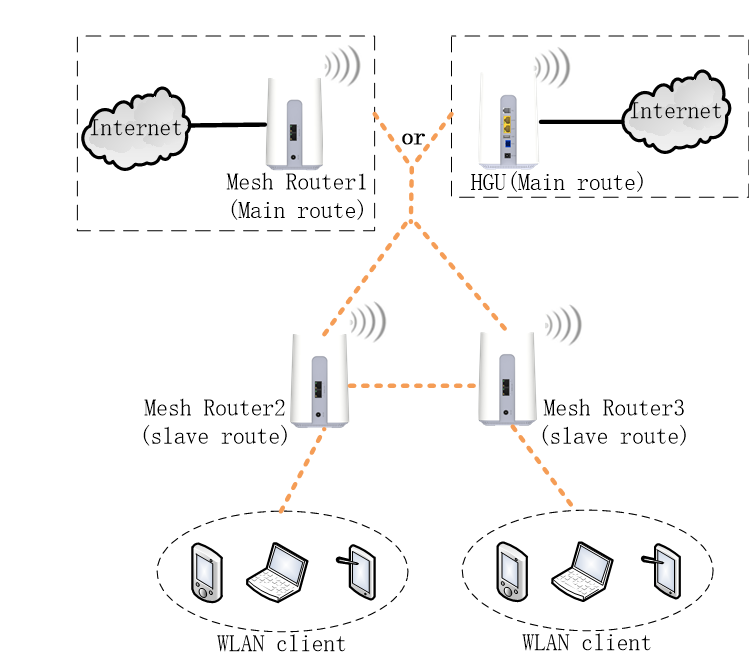

|