| Sign In | Join Free | My ecer.jp |
|
| Sign In | Join Free | My ecer.jp |
|
| Categories | Camera Docking Station |
|---|---|
| Brand Name: | YULONG |
| Model Number: | DMT-Q8 |
| Certification: | CE,FCC |
| Place of Origin: | Shenzhen,China |
| MOQ: | 1 |
| Price: | Negotiable |
| Payment Terms: | T/T, Western Union |
| Supply Ability: | 10000/year |
| Delivery Time: | 5~7 working days |
| Packaging Details: | 1PC in one carton box, carton box size 48*38*30cm,about 14.5kg |
| Touch Screen: | 7 inch |
| Size: | 360mm*260mm*120mm |
| USB: | 2 USB 3.0 ports |
| System: | Windows10 |
| Storage: | Support 2 disks installation |
| Channel: | 8CH cameras |
Touch Screen 8CH Body Camera Data Terminal Data Export ODM OEM
Black 8CH Body Camera Data Terminal For Recharge And Data Export With Touch Screen
Main Features:
7 inches touch screen for easy operation
8CH camera for backup and recharge at same time
Priority exporting channel supported
Support Ethernet port for network function.
Can do local search and playback
Support WIFI optional to upload data to server
Support different user authority access
Specification for docking station:
| Model No. | DMT-Q8 | |
| Hardware | Screen | 7 inch touch screen, resolution 1024*600 |
| Memory | 4G | |
| Storage | Support 2 disks (each one can up to 8TB) | |
| Data interface | 8 channel optional (USB connection) | |
| Software | OS | Windows10 64 bit |
| Software | PMedia software | |
| Environment | Working temperature | -10℃--55℃ |
| Working time | 7*24 hours continue working | |
| Structure | Dimension | 360mm*260mm*120mm |
| Weight | 7.8kg | |
| Working power | Normal voltage: AC100V—240V~50/60HZ | |
| Network | One RJ45, 10/100M | |
| USB | 2 USB 3.0 ports | |
Software Function | Automatically backup | When BWC connect to the terminal, it will back up all the video, audio, pictures and log file automatically. |
| Priority backup | The terminal has one priority backup channel; it will back up the data from this interface firstly. | |
| Storage empty | The terminal will empty all the data in the BWC when the backup finished. | |
| Status display | During the backup progress, it can display the device id, name, group, storage space, backup status and so on. | |
| Auto-archiving | When all the data finished backup, the terminal will archive and classify all the data based on recording date/time, device number, username, group name, video type, and video size and so on. | |
| User pairing | When the BWC paired with one user, the terminal can read the data from this BWC automatically. | |
| Remark file | The authorized user can login the software to make a mark or description for any of the file that he has the authority. | |
| Data Search | The authorized people can login the software to search any files based on recording date/time, uploaded date/time, unit number, officer number, officer name, group name, file type, data level, remark info and so on. | |
| Playback | The authorized people can login the software to playback any video he have searched, and it support playback full screen, forward and back, pause and so on. | |
| Data overwrite | The system will overwrite all the unmarked video and old data automatically based on a certain time. | |
| Upload | All the marked video files will upload to the center server automatically based on the grade and network status. | |
| Backup | The terminal can back up all the data automatically, also, center server can remote backup all the file manually | |
| System log | System will record all operation log of the terminal. | |
| Backup time | 8 channel 16G data can be finished in 90 minutes, and 8 channel 16GB data can be finished in 110 minutes. | |
| Recharging | 8 channels BWC can finish recharging in 4 hours and 45 minutes if the unit is OFF, if it’s ON, it need about 6 hours. 8 channels BWC can finish recharging in 5 hours if the unit is OFF, if it’s ON, it need about 6 hours and 15 minutes. | |
| Security | Only authorized people can access the terminal to backup data. |
This easy-to-use Docking Station is the best way to efficiently charge up to 8 Body Cameras at the same time. All this while simultaneously transferring the video footage with the available Software Package.Several features on this Docking Station are specifically designed to provide advanced protection to the body camera units while charging.
System diagram of data achieving:
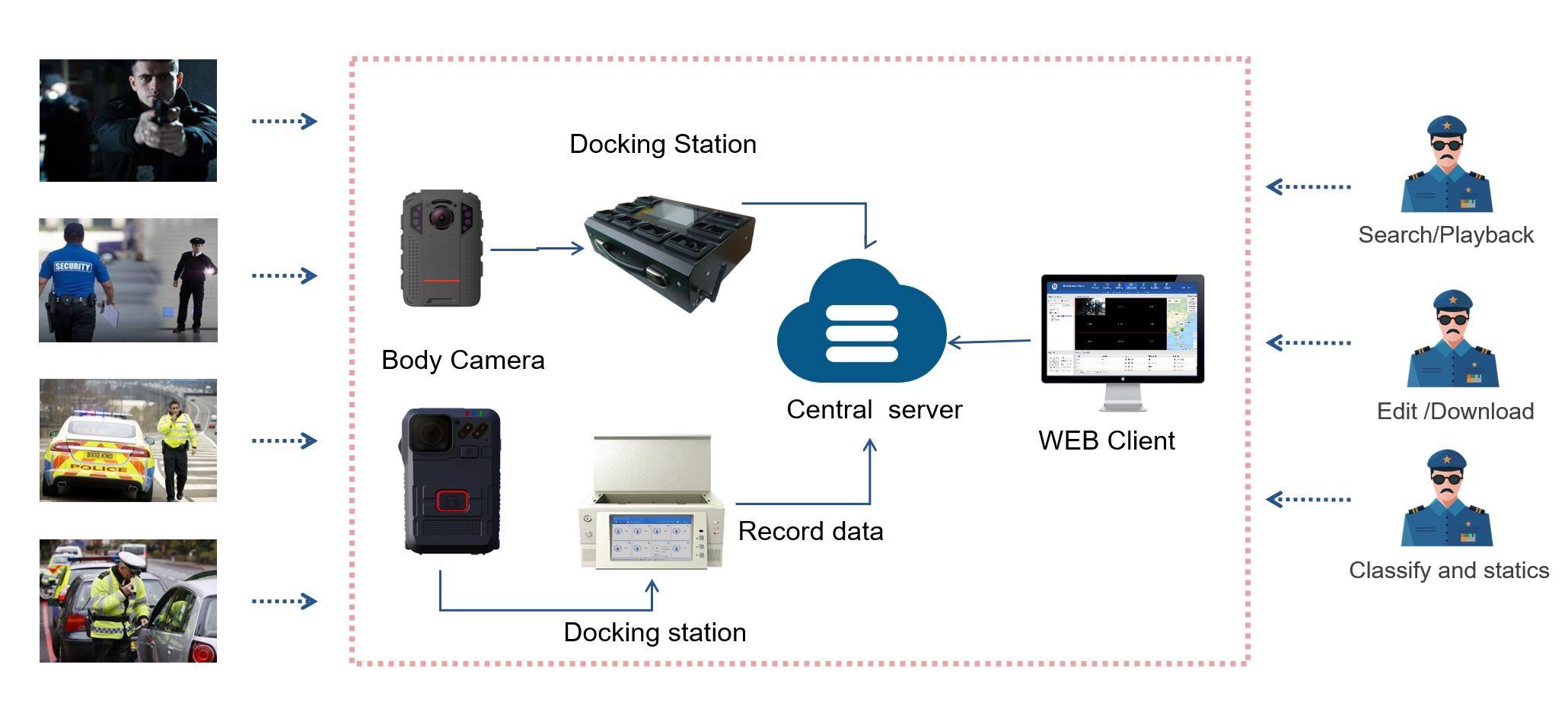
FAQ:
The docking station included the operating system before shipment?
Yes, it will include the Standard English version Windows operating system, if have any special requirements before shipment, please contact the sales people.
Is there a minimum order quantity(MOQ)?
There is no MOQ limit for the initial cooperation, but if have OEM requirements such as customized label or Logo, we need to evaluate it.
How many body cameras charge at the same time?
For 8CH cameras for backup and recharge
The docking station will compatible with all the body camera
models?
Yes, all the docking station compatible with all the body camera
models, just make sure the connection port is compatible.
The authorized people can login the software
What include in the package if buy sample?
1 Docking station& 1 power adapter& 1 lock key.
Is there a password when log in?
Yes, need user ID and password to login,then can do playback.

|